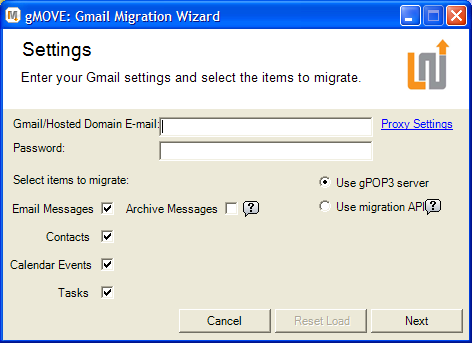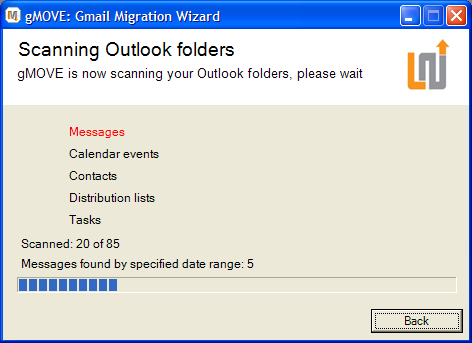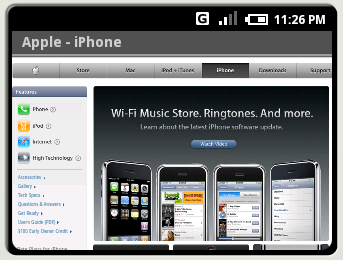Earlier this week, Verizon Wireless announced "that it will provide customers the option to use, on its nationwide wireless network, wireless devices, software and applications not offered by the company". This was one the four conditions formulated by Google in order to participate in the auction and one of the two conditions accepted by FCC. In September, Verizon Wireless filed a lawsuit "against the FCC's rules that would require the eventual winner of the spectrum offer open devices and applications".
Here's what Chris Sacca from Google has to say about this:
The state of neutrality for the wireless Net in the United States was woeful. We had inspiring entrepreneurs at Google building game-changing products and some users were not able to get their hands on those apps. It bummed me out. Thankfully, I wasn't the only person at Google who felt that way. Turns out, a lot of people at Google cared deeply about these issues. So we built a humbling team of like-minded folks to explore what we could do to make the wireless industry more open. (...) Our mission is ambitious, but clear: do what it takes to inspire or create a mobile ecosystem in the United States that will allow user choice to flourish and level the playing field for new applications and devices. (...)
In that light, I would be remiss if I didn't take a moment to recognize the sea change that occurred in the US wireless industry yesterday [November 27]. As the largest wireless carrier in the country, Verizon Wireless announced that they would soon allow customers the option of bringing their own device to and accessing their own applications on the Verizon network. (...) While Verizon by no means committed to the full openness principles for which Google has been advocating, and substantial risk remains in exactly how they choose to implement their ideas, I do think we need to recognize this as a very positive step forward. (...) There is a lot of work to do still, and the issues of openness and user choice in wireless are far from resolved. However, we have all come a very long way and it is clear that the good guys are building momentum.












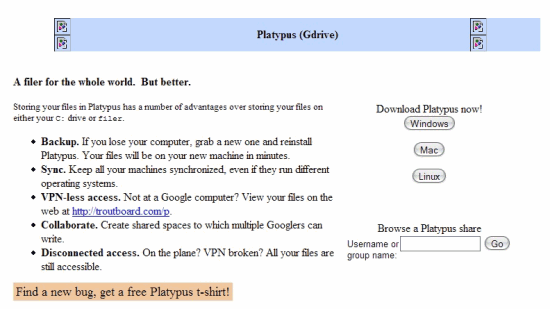







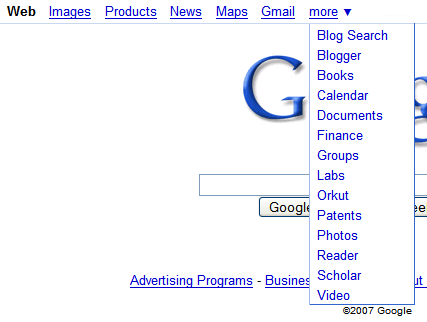
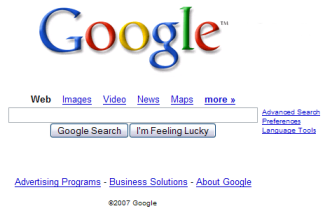
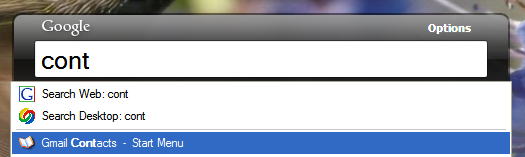



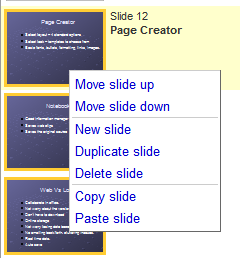
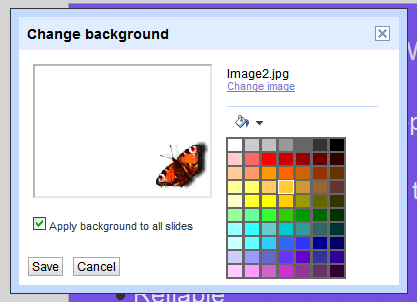
 Last month when
Last month when