The application imports all the labels and web pages from Google Bookmarks and places them in a new notebook titled "Unfiled". Adding a new note in this special notebook actually creates a new bookmark.
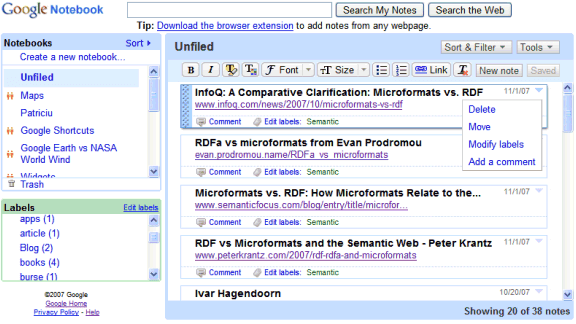
The organization of a notebook is more flexible: the notes can be sorted by date, by label and filtered by label.
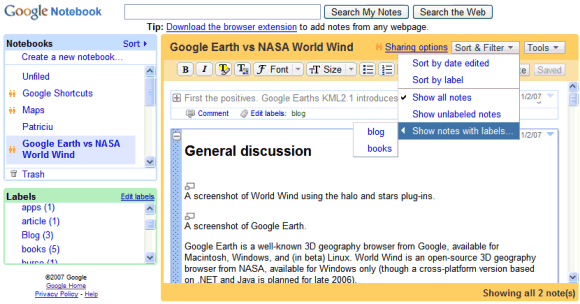
Google Notebook's extension was also updated and has a new option: select the text from a web page and click on the small star to add it as a note. Now you can use the extension to add bookmarks by clicking on the star when the "Unfiled" notebook is selected.
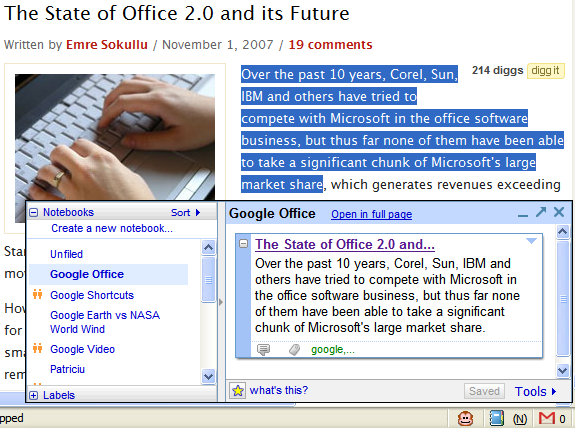
All in all, the integration between Google Bookmarks and Google Notebook is interesting, but it's not very transparent in the interface. Every bookmark becomes a note in a special notebook, but "Unfiled" should be replaced with "Bookmarks".
Google Notebook will also add offline support using Google Gears in the near future, so you can access your notes and bookmarks even when you don't have an Internet connection.
{ Thanks, David Hartunian. }
No comments:
Post a Comment