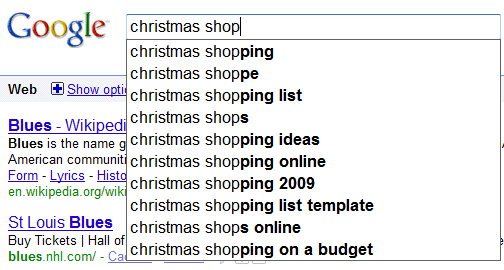
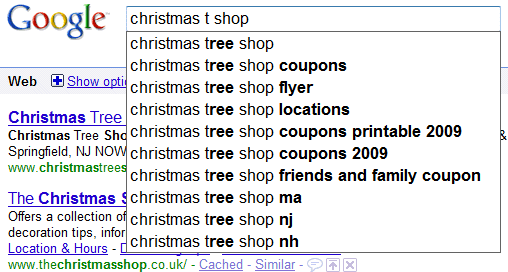
The change may seem subtle, but I think it's really significant: Google takes into account the caret position and shows suggestions for the word you are currently typing.
Here's another way to use smart suggestions: type "cat" in the search box, then type "r" before "cat". The first suggestion is [ragdoll cat], a popular query starts with "r" and includes the word "cat".
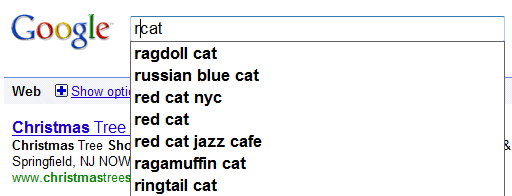
Yet another reason to use Google's search box instead of typing a query in your browser's search box.
No comments:
Post a Comment