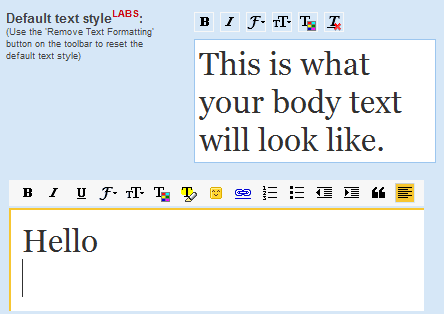
"If you live and breathe code, now you can set your default text style to a monospace font. If your life is purple, your email can be, too. But remember: whatever you see is what your recipients will see, so be nice to them and try not to clog the intertubes with ginormous bold italicized red script," suggests Google.
The new text styling is only used when you type some text, so the signature will use Gmail's original settings.
No comments:
Post a Comment