The extensions gallery includes 371 extensions. You shouldn't expect to find complex extensions, toolbars, download managers: Chrome extensions are lightweight, they have a minimalistic interface and few of them are customizable. There's a Gmail extension that displays the number of unread messages from your inbox, an extension that lets you subscribe to feeds, a Google Reader notifier, a Google News button, an ad-blocker, a Google Tasks button, extensions for StumbleUpon, Picnik, eBay, WOT, Twitter and Facebook.

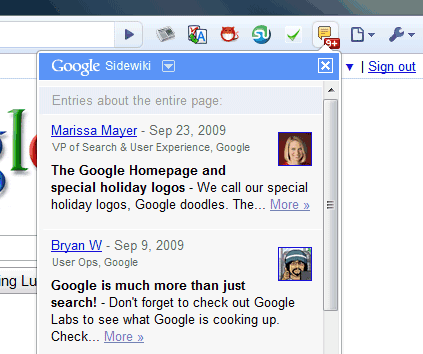
Most extensions add small icons next to the address bar so you can perform certain actions by clicking on the icon. They're similar to Google Toolbar's buttons, but Google Chrome's extensions can also modify web pages. The browser has built-in support for Greasemonkey scripts and many extensions are obtained from bookmarklets and user scripts.
"We wanted to make extensions easy to create and maintain, while preserving Google Chrome's speed and stability. Extensions on Google Chrome accomplishes all these goals: they are as easy to create as web pages, easy to install, and each extension runs in its own process to avoid crashing or significantly slowing down the browser," explains Google. In Google Chrome, you don't have to restart the browser to install an extension or to disable an extension.
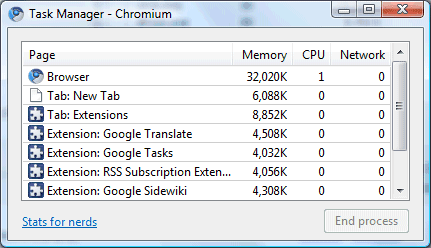
The first beta version of Google Chrome for Mac doesn't include all the features that are available in the Windows version, at least not yet. "In bringing the Mac version of Google Chrome from its developer stages to a beta standard, we returned to the core principles of the Chromium project and focused on delivering rock-solid depth in a few critical areas for the browser, rather than a breadth of features that are rough around the edges. This first beta release for Mac does not yet incorporate extensions, bookmark sync, bookmark manager, and cookie manager," mentions Google.
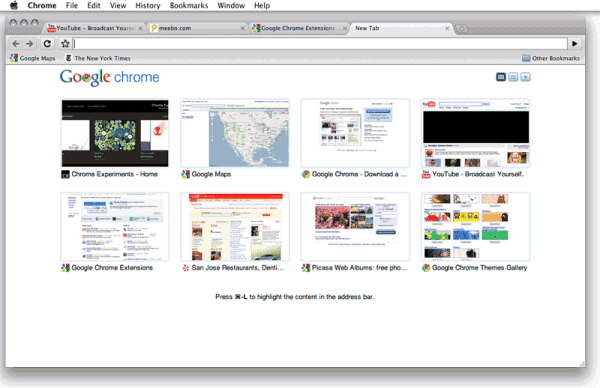
The Linux version is more mature and it includes support for extensions. "At Google, most engineers use Linux machines, so we certainly heard loud and clear how much they wanted Google Chrome for Linux. Just like Google Chrome for Windows and Mac, we focused on speed, stability and security, but we also wanted a high-performance browser that integrated well with the Linux ecosystem. This includes tight integration with native GTK themes, updates that are managed by the standard system package manager, and many other features that fit in natively with the operating system where possible."
Useful links:
Chrome 4 Beta: Windows, Linux, Mac
Chrome extensions gallery
How to develop Chrome extensions
No comments:
Post a Comment