Another option is to install a Greasemonkey script that disables the animation. The script requires Greasemonkey if you use Firefox and GreaseKit for Safari.
You can also add the script in Opera if you follow this guide. Chrome users can install the script if they switch to the dev channel.
If you still use Internet Explorer, install IE7Pro, save the script, rename it to nogooglefade.ieuser.js and copy the script to C:\Program Files\IEPro\userscripts. Enable the script in IE7Pro's settings.
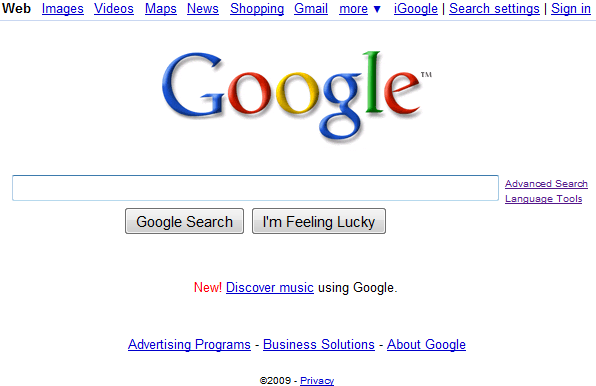
Update: Google Chrome users should install this extension to disable Google's animation.
No comments:
Post a Comment