"How do you choose a theme? When you're editing a form, click the Theme button to find the right theme and apply it to your form. One caveat: These themes will be visible to your respondents when they fill out the form online, not within email (like Gmail)," mentions Google Docs' blog.
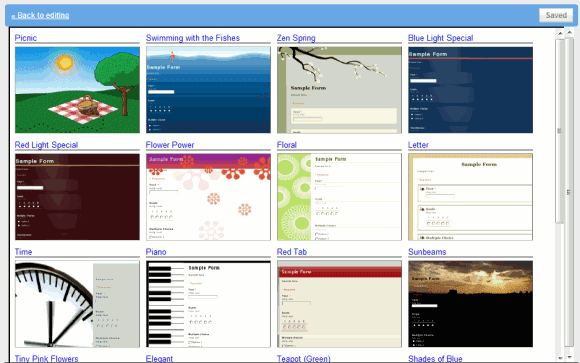
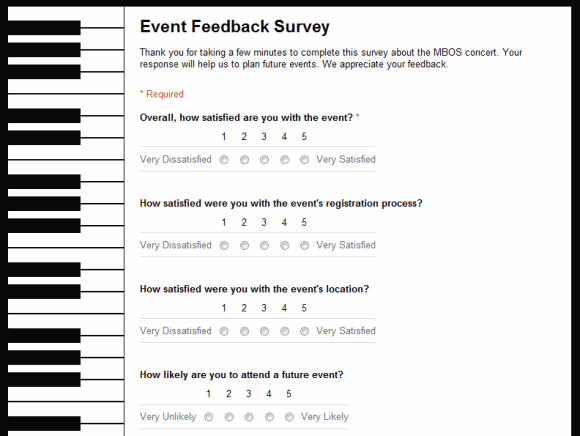
The images are served from googleusercontent.com, an interesting domain that could be used in the future for hosting user-generated content.
No comments:
Post a Comment