Until now, when you uploaded PDF files to
Google Docs, the viewer displayed only the first 100 pages. The limitation has been removed and you can now upload longer documents, as long as the size is less than 10 MB. Another change is that you can upload more than 100 PDFs, but it's not clear what's the new upper bound.
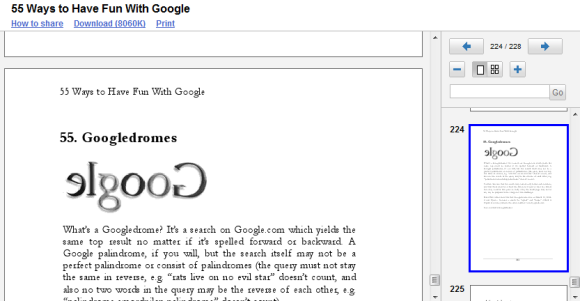
The viewer is used when you upload PDF files in Google Docs or when you click on a PDF attachment in Gmail. It works by converting the pages to PNG images and it has advanced features like zoom, search and text selection.
Tip: to copy text from a PDF, highlight the text and press Ctrl+C.
{ Thanks, Camdef. }
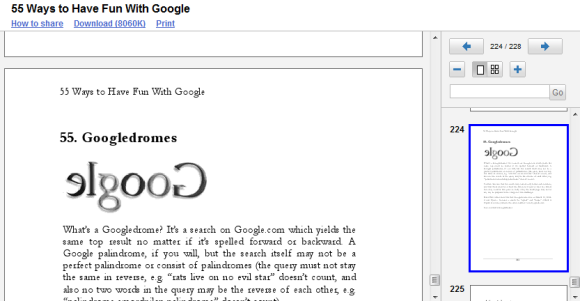
No comments:
Post a Comment