"Google Page Creator will be shut down in June, 2009. To make the transition to Sites as smooth and easy as possible for Page Creator users, we will be doing an automatic import of Page Creator pages to Google Sites, which will include moving pages to Google Sites and redirecting visits to googlepages.com URLs to their new location on Google Sites. From now until this import begins June 1, Page Creator users who don't want to be moved to Google Sites have the option to download their content, host it on another service, and redirect their existing URL. Please note that Google Sites does not support JavaScript, some forms of HTML, or web hosting."
To find more details about the migration and choose if you want to download your sites, visit Google Pages.

What is Google Page Creator?
Launched in 2006 as an experimental service, Page Creator was a testbed for a rich-text editor that will later be added to other Google services. "Google Page Creator is a free tool that lets you create web pages right in your browser and publish them to the web with one click. There's no software to download and no web designer to hire," Google described the service at launch. For each Page Creator site, Google offered 100 MB of file storage, 41 predefined themes, a basic image editor and the option to insert Google Gadgets.
The service has been released two weeks before Google acquired Writely, which later became a part of Google Docs.
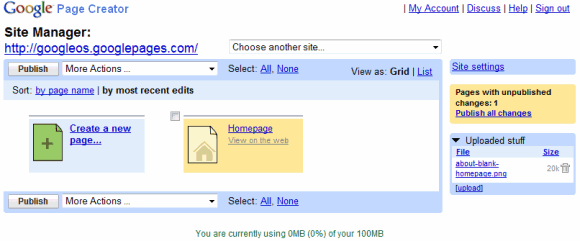

Should you migrate to Google Sites?
It seems that Google doesn't plan to add file hosting and custom JavaScript/CSS support in Google Sites, so many of the pages built using Google Page Creator will only be partially moved to Google Sites and the files uploaded to Page Creator will be removed.
"Google Sites is an online application that makes creating a team web site as easy as editing a document. With Google Sites, people can quickly gather a variety of information in one place -- including videos, calendars, presentations, attachments, and text -- and easily share it for viewing or editing with a small group, their entire organization, or the world," according to the help center.
"Google Sites does not support custom JavaScript or CSS at this time for security reasons. Many embeddings are available on Google Sites through Google Gadgets (insert -> More Gadgets...), but arbitrary JavaScript and CSS will not work once the content is migrated to Google Sites. If this is a critical part of your site, we recommend exporting your content to another service," explains the FAQ page.
It's unfortunate that Google decided to discontinue the service without providing a good replacement. Page Creator was a simple rich-text editor for HTML pages and a basic file hosting service, while Google Sites is better suited for wikis and collaborative sites.
Finding an alternative
A decent alternative to Page Creator is Weebly, but if you know a better service, post a link in the comments. You can export the files from Page Creator as a ZIP archive, then create a Weebly site and upload the files by dragging the File element. All the files uploaded to Weebly will have URLs like:
http://www.weebly.com/uploads/1/2/3/4/1234/report.pdf
Now you can go to Google Page Creator's migration page, click on "opt out" and enter Weebly's address:
http://www.weebly.com/uploads/1/2/3/4/1234/
(use the address corresponding to your Weebly account).
All the files and pages hosted by Page Creator will be redirected to the new locations (Google uses permanent redirects).
No comments:
Post a Comment