Menu #1: right-click anywhere inside the application. The menu duplicates the existing toolbar.
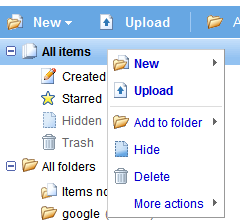
Menu #2: a special case is the menu for folders, which erroneously includes the option "Add to folder".
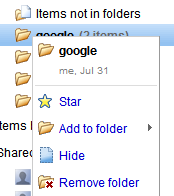
Menu #3: right-click on a file. The menu shows all the actions corresponding to the type of file you selected. The only options left out are: new file/folder and upload.

If you use Firefox and see the standard context menu, go to Tools/Options, select the Content tab, click on the Advanced button next to the JavaScript option and check "(Allow scripts to) disable or replace context menus".
Among the new features that should be included in the next versions are: table of contents, integration of Webster Dictionary and Encyclopedia Britannica, the option to search the web for selected text and exporting documents as MP3 using text-to-speech technology.
No comments:
Post a Comment