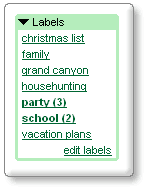
Every computer user understands the concept of folder:
"In computing, a directory, catalog, or folder is an entity in a file system which contains a group of files and/or other directories. A typical file system may contain thousands (or even hundreds of thousands) of directories. Files are kept organized by storing related files in the same directory. A directory contained inside another directory is called a subdirectory of that directory. Together, the directories form a hierarchy, or tree structure."
Organizing your files using an hierarchy of folders is complicated because you have to decide how to name your folders, how to structure them and where to put each file. Because the three structure becomes too big, you won't be able to see all your folders, so you'll spend a lot of time trying to find folders.
Gmail actually didn't pay too much attention to email organization, because it included a very powerful tool: search. Instead of finding the folder that contains a message and browsing through that folder, you could just find your message by typing some information like sender's name or keywords from the message body.
When the Internet started to grow really fast in the late '90s, web directories like Yahoo couldn't keep up with this growth and were replaced by search engines. Creating hierarchies is time-consuming and often unnecessary.
Google's desktop search engine lets you open files without knowing the path, using a simple search. For many people, search engines have replaced the address bar and their queries act as unique labels for web pages.
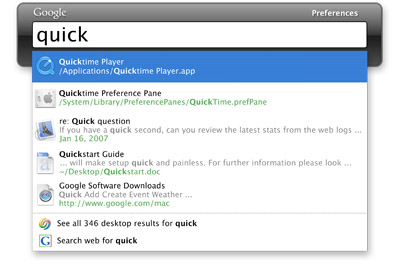
But folders are comfortable and somehow more manageable, especially if you have to organize a small number of documents. Google introduced folders in Docs & Spreadsheets so you can use drag & drop to organize your files, but there's something strange about these folders: you can still place a document in more than one folder and it's not possible to add subfolders. Google actually added a hybrid combination between folders and labels. A similar hybrid was introduced in Google Reader: a feed can be placed in more folders.
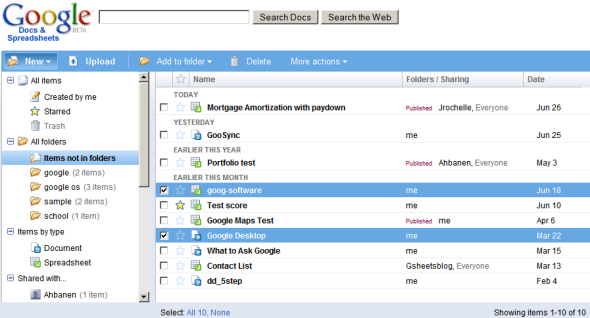
Labels (also called tags) are also a form of metadata used as a primitive way to describe multimedia files. Because it's difficult to analyze images and videos, YouTube and Flickr let you add tags when you upload a file so people can find them.
"A tag is a (relevant) keyword or term associated with or assigned to a piece of information (e.g. a picture, article, or video clip), thus describing the item and enabling keyword-based classification of information."
The problem with labels is that it's hard to visualize them once they accumulate. Weighted lists (or tag clouds) emphasize the most frequent labels, but aren't very useful to display a large number of labels. Hierarchical labels bring the same problems associated with folders, but let you categorize your labels (for example: work, personal, family as main categories). Here's a Greasemonkey script that adds hierachical labels to Gmail.
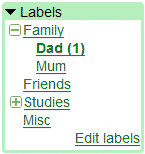
While the right combination between folders and labels is yet to be found, search is probably the best way to "organize" documents. You organize the chaos dynamically, based on your needs. But to do this, you need a smart search engine that goes beyond keyword matching.
No comments:
Post a Comment