Bookmarks - if you store your bookmarks online, they're fully searchable and available from any computer connected to the Internet. That's the idea behind Google Bookmarks.
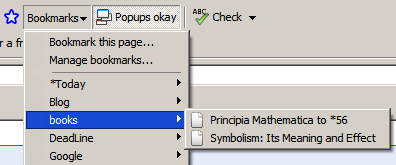
History - your browser keeps the pages you visit for a small number of days and you can only search their titles. Google Web History stores all your Google searches and all the pages you visit from any computer. You get personalized search results, recommendations and a searchable database of your online activity.
Address bar - you no longer have to remember URLs. Browse by Name lets you enter the name of a company, an organization, a product or a service and go straight to its homepage. If the query is not navigational (there's no perfect answer), Google will send you to the search results page. Some people say this is an even better idea than AOL keywords.

Cookies, passwords - in addition to sessions, bookmarks and local history. This isn't yet a Google Toolbar feature, but Google Browser Sync could be integrated in the next versions. Google Browser Sync is a Firefox extension that synchronizes your browser settings across your computers and makes the transition between two computers seamless.
Opening files - if you have Microsoft Office, Adobe Reader, you can read documents from your browser. Google Toolbar for Firefox has a feature that lets you open documents and spreadsheets in Google Docs.
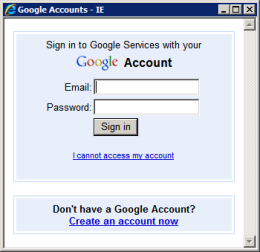
Any browser could be a Google Browser if you would just log in to your Google Account and all your settings would follow you: your bookmarks, the most recent visited pages, the passwords for all the other accounts, your plug-ins and their settings. And as more and more web applications become decent replacements for software, Google Browser slowly morphs into a web desktop - let's call it Google Operating System.
No comments:
Post a Comment