"Find an interesting area like your neighborhood and select any available icon to see what's going on there. In the post's window, click on the name to see the author's public profile, the timestamp to comment on the post, or the place to see it in Maps," suggests Google.
The integration of Google Buzz's mobile app with Google Maps is probably the best feature of the application. When you post a message using the mobile application, Google uses your location to find nearby places and lets you pick one of them. This way, Google Buzz users can post useful information about local businesses without adding a review to Google Maps.
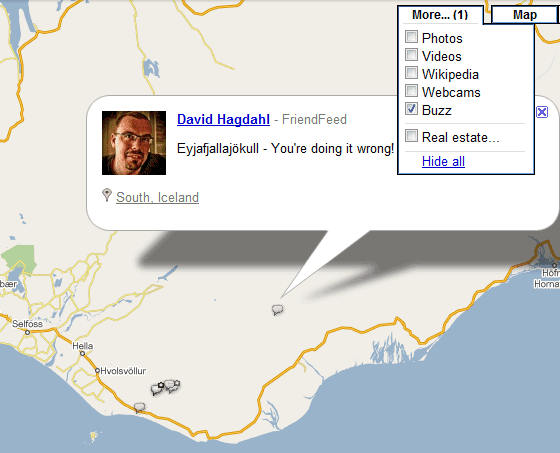
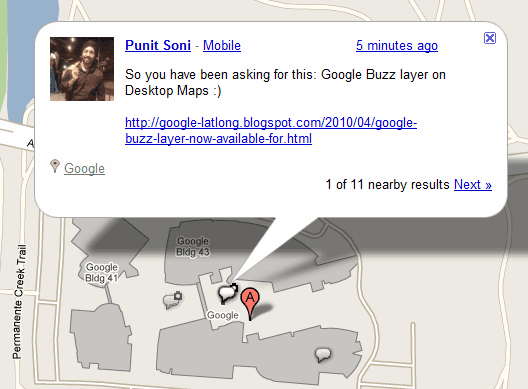
No comments:
Post a Comment