Gmail is even more integrated with Google Calendar: when you compose a new message, you'll find a new interface for sending invitations. Click "Insert invitation" and Gmail opens a new dialog that lets you find the best time for your even by showing the events from your calendar and from the calendars of people you are inviting. You can also type the location of the event, a description and choose a calendar for the event.
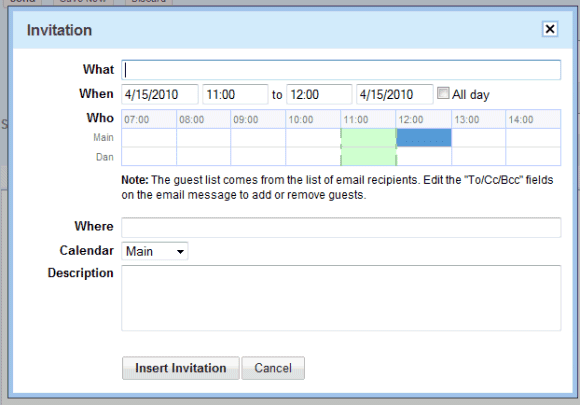
After entering all the details, the event is added to the email message and you can still edit the event or remove it.
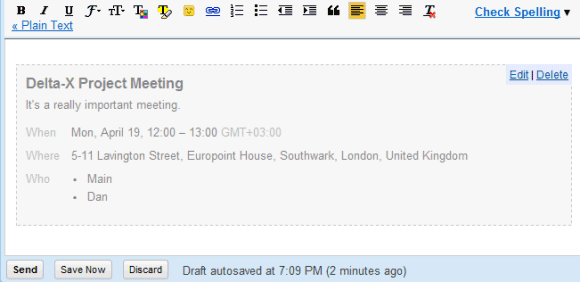
{ Thanks,
Abhijeet. }
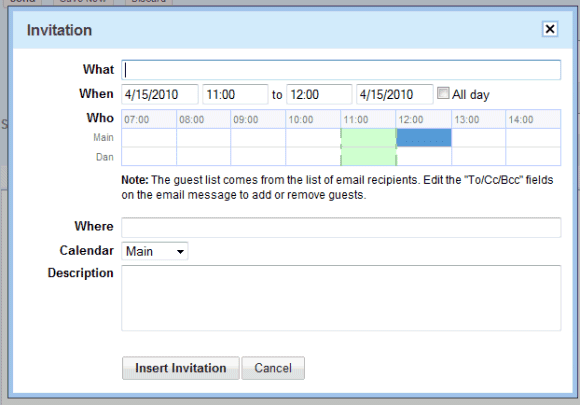
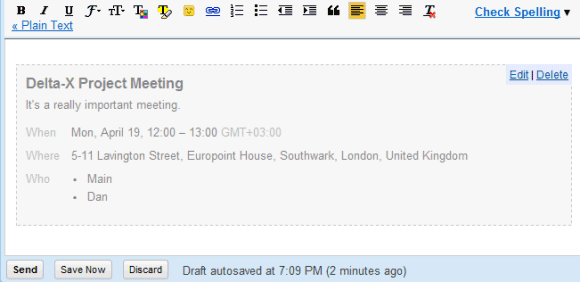
No comments:
Post a Comment