
"We'll enable this for other browsers as soon as they support this feature. For now, you can drag and drop attachments in Chrome and Firefox only," mentions Google.
The nice thing about this feature is that it no longer uses the Flash uploader, which isn't very reliable. What I don't understand is why Gmail still uses the Flash uploader to select multiple files directly from the browser, now that the input tag supports more than one file. If you disable Flash in Firefox 3.6 and don't use drag and drop, you can only attach one file at a time:
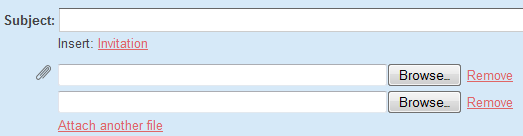
{ Thanks, Sterling. }
No comments:
Post a Comment