"Our virtual keyboard allows you to enter the precise search terms you want, regardless of the language keys on your physical keyboard. It can be helpful for people who use one of the many non-Latin script-based languages that require special characters," explains Google.
Here's an example of virtual keyboard for Mongolian:
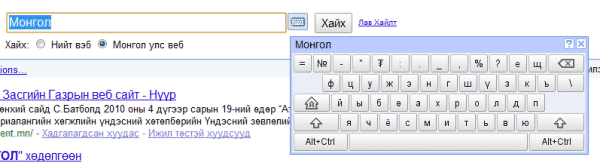
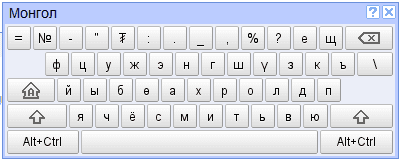
The nice thing about Google's virtual keyboard is that, after clicking on the keyboard icon next to the search box, you can use the keys from the virtual keyboard or you can use your keyboard. "The corresponding key on the virtual keyboard will be typed in the search box rather than the character shown on your physical keyboard."
An incomplete list of Google domains that show the virtual keyboard: Google Greece, Google Finland, Google Sweden, Google Iceland, Google Poland, Google Russia, Google Ukraine, Google Saudi Arabia, Google Thailand, Google Mongolia, Google India and others.
Google has a lot of useful services for non-Latin languages: Google Transliteration, Google Transliteration IME, Google Pinyin IME, a tool for adding missing diacritics to Arabic text, Google Translate.
{ Thanks, Kherlen and Zorgloob. }
No comments:
Post a Comment