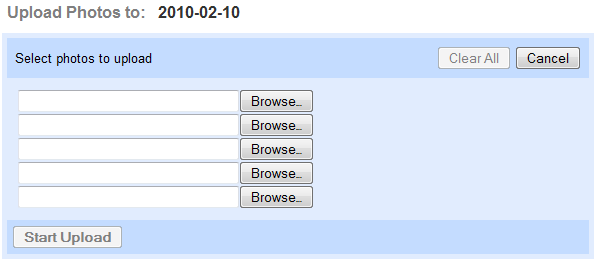
Gmail and Google Docs use a Flash uploader, but Picasa Web Albums recommends to install Picasa if you want to upload photos. Internet Explorer users are lucky because they can install an ActiveX for uploading photos.
Fortunately, Google Buzz lets you upload multiple photos at once and it stores the files in Picasa Web Albums. That means you can use it to upload photos, without installing Picasa or the ActiveX control.
Open Gmail, go to the "Buzz" section, pretend you are posting a new message and click on "Photo". Select the photos you want to upload, add them to your message, but don't post the message.
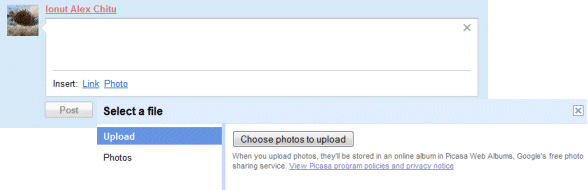
If you go to Picasa Web Albums, you'll notice a new album that includes your photos. Using the "Organize and reorder" option, you can move the photos to another album.
No comments:
Post a Comment