While you can click on "turn off Buzz" in Gmail, you don't disable Buzz. The setting only hides the Buzz section and you can display it again by clicking "turn on Buzz".
Fortunately, Google added a new option that lets you disable Buzz, but you need to delete your Google Profile. Go to the profile editing page, scroll to the bottom of the page and select "Delete profile and disable Google Buzz completely". Google claims that "this will disable Google Buzz integration in Gmail and delete your Google profile and Buzz posts. It will also disconnect any connected sites and unfollow you from anyone you are following."
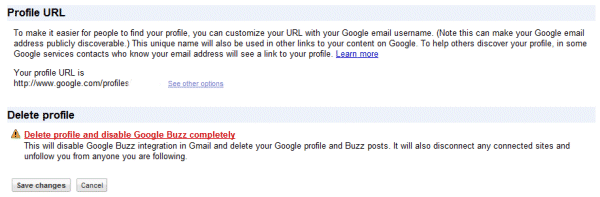
Even if you delete the profile, you'll still be able to create another profile later and you won't lose your Google account. After clicking the red link, Google shows a new page that informs you that "you are about to delete your public profile, including any Buzz posts you have made and your connected sites settings". There's also a strange option enabled by default: "unfollow me from anyone I am following in Buzz, Google Reader, and other Google products".
It seems strange to see that the mass unfollowing is optional, considering that you are about to disable Google Buzz completely. The option also shows that there's a connection between Buzz followers and Reader followers, but I don't see why you need to unfollow from everyone in Google Reader to disable Google Buzz.
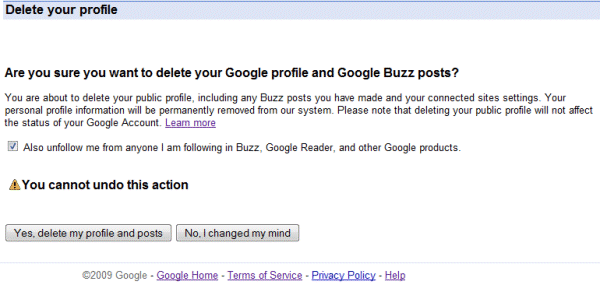
After you click on "Yes, delete my profile and posts", you'll notice that you didn't actually disable Google Buzz completely. You've deleted all your posts, removed your connections and the people you were following, but the Buzz section from Gmail is still there and you still have the same followers. Now you can click "turn off Buzz" and you'll disable Google Buzz.
It would be great to be able to remove Google Buzz from the "edit services" page, without having to delete the profile and remove Google Reader followers, while still seeing the Buzz section in Gmail.
Update: The option to delete your Google Buzz data can also be found in Gmail's settings.
No comments:
Post a Comment