1. Google Desktop has a small feed reader that shows the latest posts from your favorite sites. Google decided that it's too complicated to manually subscribe to each site, so the feed reader subscribes to all the sites you visit.
2. Google Chrome lets you customize your favorite search engines, but it adds all the sites you visit to the list of search engines, assuming that you've used their search pages. "Google Chrome automatically saves a list of the search engines you've encountered while browsing the Web. For example, if you visit http://www.youtube.com, the browser auto-detects and adds the YouTube search engine to your list of search engines that you can access from the address bar," explains Google.
3. Gmail automatically adds email addresses to your contact list. If you've sent an email to someone, Gmail adds the email address to the contact list. "Email addresses are automatically added to your Contacts list each time you use the Reply, Reply to all, or Forward functions to send messages to addresses not previously stored in your Contacts list. If these addresses don't appear immediately, try waiting a few minutes or signing out of your account and signing back in," mentions Gmail's help center.
4. Gmail Chat's default settings help you add many people to your buddy list without having to invite them. "If there are other Gmail users whom you frequently email, you'll be able to chat and see each other online without having to send an invitation. Gmail automatically determines which contacts you'll be able to talk to without having to invite each other," informs Google Chat Help. It's not clear Google defines "frequently", but 2-3 email messages are enough to have a new buddy.
5. The initial version of Google Reader's friend sharing subscribed to the shared items of all your Gmail Chat friends. Even if the shared items were public, they weren't automatically sent to other people unless they subscribed to your feed. At that time, many Google Reader found the new feature intrusive or only annoying. "I think the basic mistake here (...) is that the people on my contact list are not necessarily my "friends". I have business contacts, school contacts, family contacts, etc., and not only do I not really have any interest in seeing all of their feed information, I don't want them seeing mine either. This is a major privacy problem," explained a user.
Google addressed the issues eight months later. "You've given us lots of feedback on the way our experimental sharing features work and we heard you loud and clear: you want more control over your sharing. We've been working hard to create a more flexible way to let you choose who to share with; you can now manage a Friends list within Reader, separate from your Gmail chat contacts."
6. Google Buzz's original implementation made the same mistake as Google Reader's friend sharing, but the changes affected more people. As Gmail's blog admits, Google Buzz automatically subscribed you to some of your Gmail contacts and automatically connected Google Reader shared items and public Picasa Web albums. "With Google Buzz, we wanted to make the getting started experience as quick and easy as possible, so that you wouldn't have to manually peck out your social network from scratch."
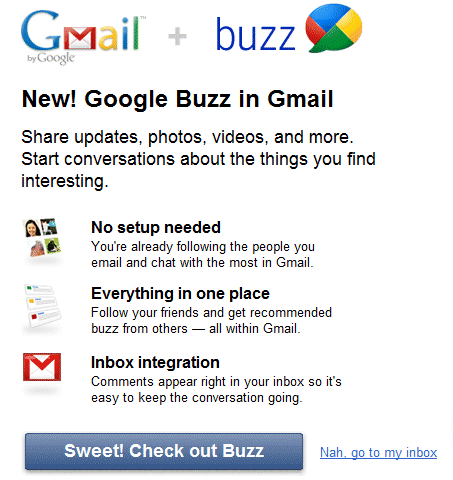
Sometimes features that don't require configuration have side-effects that might affect your user experience or your privacy. Gmail clutters the contact list and makes it difficult to manage, Gmail Chat automatically determines your friends using basic heuristics, while Google Buzz starts to share your public photos and favorite blog posts with the people automatically added to Gmail's chat list. A clever service might save you time, but it shouldn't make important decisions for you.
No comments:
Post a Comment