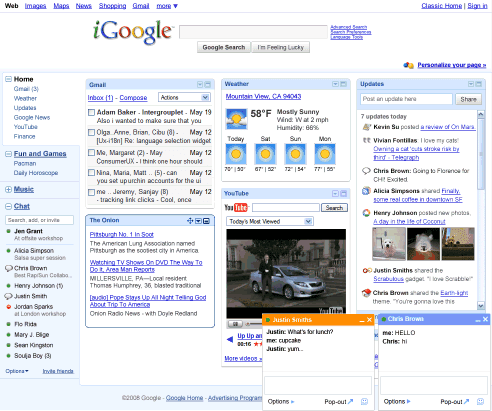
Google didn't offer an option to switch back to the classic iGoogle interface, but you can still find it if you go to http://www.google.com/ig?hl=all and in some local versions of iGoogle.
The second step of the iGoogle update is to make it more social by converting iGoogle into an OpenSocial container. That means you'll be able to add to iGoogle applications that are already available in social networks like MySpace, Orkut, LinkedIn. The main problem is that iGoogle is not a social network and the "friendship" concept is vague in the GoogleLand.
Google Australia announces that the local version of iGoogle has already added the social features:
"Starting this week, we're rolling out some new social gadgets for iGoogle to all Australian users. Not only can you continue to do all the things you love to do on your homepage, but you now have the option to share all kinds of information, play games and collaborate with your friends too. (...) Your current gadgets will continue to work normally and you don't have to take advantage of the social gadgets if you decide it doesn't fit your interest. But by adding and enabling social gadgets, you'll be able to have an even deeper, interactive experience with your gadgets when you share them with friends."
But who are these Google friends? The answer is pretty simple: the contacts from the built-in Friends group.
"Friends is a group to help you organize your contacts. You can move contacts in and out of this group at any time, and this is the only group of people who can see your updates and with whom you can share social gadgets and social gadget activities. Similarly, you can see someone else's updates or social gadget activities only if they have included you in their Friends group."
For Google, friendship is a one-way concept. You don't have to invite other people to become your friends: just add them to the built-in Friends group and they'll be able "to see what you share or do in social gadgets through the gadgets themselves, or through a new feed of information called Updates, a way to see what your friends are doing on iGoogle".
An example of social-enabled gadget is "Social Photos", which shows the latest photos uploaded to Picasa Web and Flickr by your friends.

Other examples include: the "Timeline" gadget, that lets you share what you are doing and see your friends' status messages on a timeline; puzzles and games like NY Times Crossword, chess, trivia; collaborative gadgets like ToDo List.
The features will be rolled out this week at iGoogle Australia, but you can also try them in the iGoogle Developer Sandbox. Developers can find more about iGoogle's social gadgets by visiting this page.
No comments:
Post a Comment