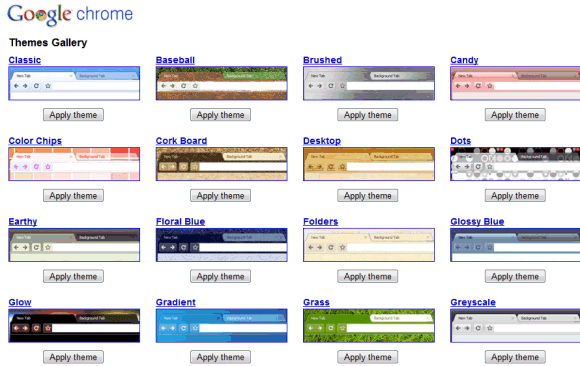
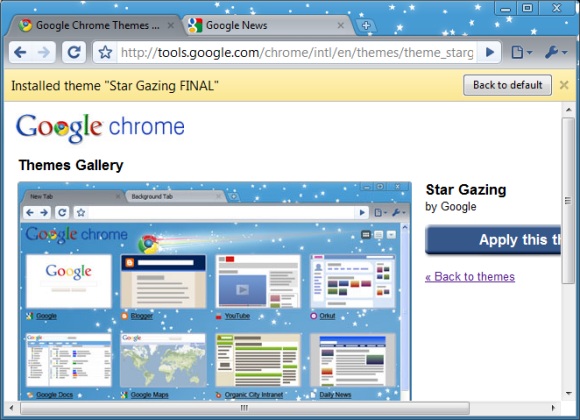
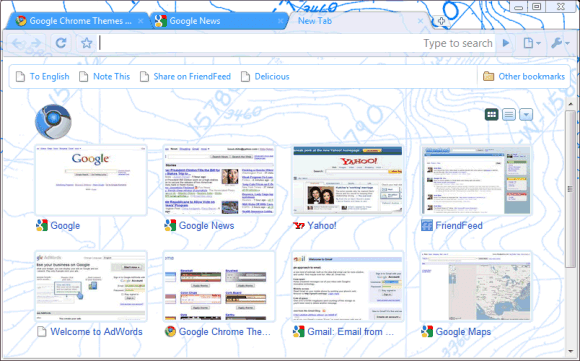
Installing a theme isn't a smooth process: you download a .crx file, then Google Chrome loads theme and offers the option to go back to the default theme. You can't preview themes before installing theme and there's no interface for managing themes. The only way to uninstall themes, extensions and to reload themes is by typing chrome://extensions/ in the address bar.
(Update: Alexandro Jimenez says that chrome://extensions/ is buggy and a Chrome developer mentions that "you're not meant to use chrome://extensions/ to manage themes". I'll continue to use it until Chrome adds a theme manager.)
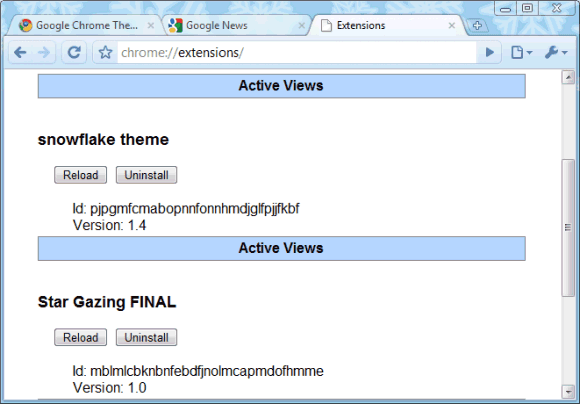
For now, the gallery only includes themes created by Google, but you'll be able to create your own theme and upload it to the gallery in the near future. Check how you can create a theme for Google Chrome.
Bonus themes. There are two sample themes that aren't included in the gallery: Camo and Snowflakes, one of the best Chrome themes.
No comments:
Post a Comment