* form autocomplete, one of the most obvious missing features from the initial release

* full-page zoom, which resizes images and embedded objects too, not just text. It's important to know the keyboard shortcuts: Ctrl - to zoom out, Ctrl + to zoom in and Ctrl 0 to go back to the normal view.

* autoscroll by middle-clicking on a page and indicating the direction

* profiles are a great way to separate Chrome's settings in different categories: you could create a work profile with its own homepage, bookmarks and browsing history and profile for your personal projects. The great thing about Chrome is that you don't have to close the browser to change your profile: just open a new window in a separate profile.
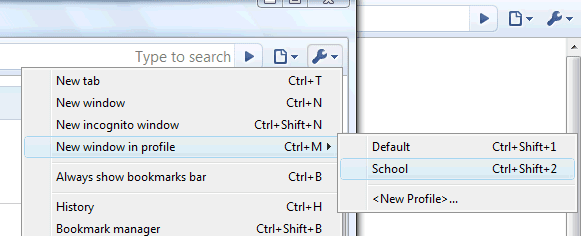
* support for Greasemonkey scripts (or user-scripts). To enable this experimental feature you need to right-click on Chrome's shortcut from your desktop, select Properties and add -enable-user-scripts in the Target field. For now, you'll need to place the scripts in c:\scripts, but the location will change in the next builds.

* other important improvements: updates to WebKit and the V8 JavaScript engine, a better implementation for SafeBrowsing (malware/phishing protection), new code for the HTTP network protocol.
How to get the new version?
1. If you don't have Google Chrome, install it from google.com/chrome
2. Subscribe to the developer preview channel. This is required even if you've previously subscribed to the channel.
3. Wait until the new version is downloaded (you may force the update by opening the "About Google Chrome" dialog).

"The Dev channel is where ideas get tested (and sometimes fail). The Dev channel can be very unstable at times, and new features usually require some manual configuration to be enabled. Still, simply using Dev channel releases is an easy (practically zero-effort) way for anyone to help improve Google Chrome."
If you don't like the new version, you can always downgrade to the most recent stable version by reinstalling Chrome.
No comments:
Post a Comment