One of the ways you could create a duplicate for the document is to replace
http://docs.google.com/View?docid=AAAAA
with
http://docs.google.com/DocAction?action=copy&docid=AAAAA
where AAAAA is the document ID.
To automate the process, I created a small user script that adds an option to duplicate the document. The script works in:
* Firefox, if you install Greasemonkey
* Chrome, if you install the latest pre-beta version
* Opera (no add-on required)
* Safari, if you install GreaseKit
* Internet Explorer, but you need to install a plug-in like IE7Pro
Here's a sample document to try it. After installing the script, open the document, scroll to the bottom of the page and click on "Copy to my account".
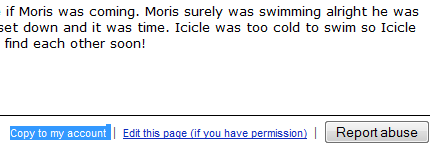
Another idea is to upload the document to Google Docs, but you need to edit the URL to remove the footer and add the .html extension. Replace
http://docs.google.com/View?docid=AAAAA
with
http://docs.google.com/View?docid=AAAAA&hgd=1&.html
Related:
Download published documents and spreadsheets
Tips for linking to Google presentations
No comments:
Post a Comment