A new feature available in Gmail Labs lets you automatically archive a message after sending a reply. The default button becomes "Send & Archive" and it will perform the following actions:
* send the message
* archive the conversation
* go back to inbox

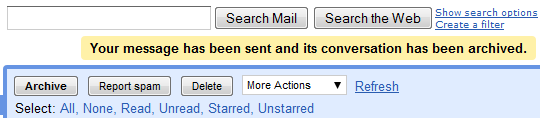
"More often than not, as I reply to a message I also want to archive it so I can enjoy the satisfaction of a pristine inbox. Having clicked "Send" followed by "Archive" a few million times, I started to wish there was a way to just click once and accomplish both actions at the same time," explains Pal Takacsi, who added the small new feature.
Another multi-action button that would make many people happy could combine labeling conversations and archiving them. What other smart buttons would you like to see?
No comments:
Post a Comment