The link from Google's homepage sends you to a page that explains the reason why Offline Google Docs is useful. "Worried about storing documents online because you can't get to them offline? Have no fear. Now Google Docs works offline."
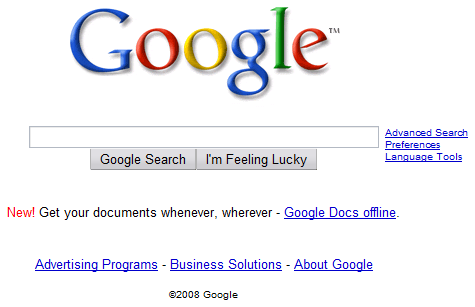
In the near future, Google will add support for editing spreadsheets and presentations offline, but there are some features that will never be available offline without a local converter: exporting documents to DOC, PDF or opening a document from your computer in Google Docs. The documents aren't stored in a format that can be opened by other applications, so Google needs to find a way to sync your documents and convert them to an editable format.

No comments:
Post a Comment