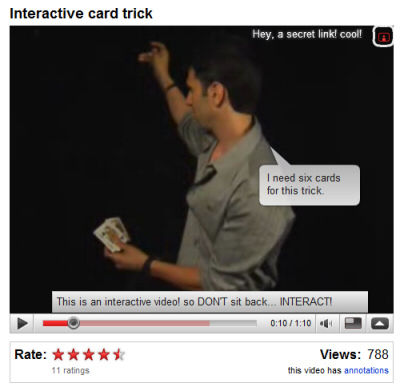
You can add annotations by going to the list of uploaded videos and clicking on "Edit annotations" or by visiting one of your videos while you are logged in. There are three types of annotations that can be added while playing the video: speech bubbles, notes and spotlights, as you can see in the screenshot above.
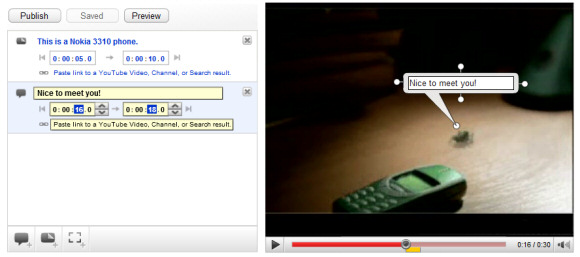
Here's a live example of interactivity that can be added to a YouTube video (also notice the updated embeddable player that looks the same as the player from YouTube's site). The following short video:
can be transformed into a much more engaging content with clickable annotations that point to other videos. For now, only video creators can add annotations, but it would be nice to allow any user to comment on a specific moment from a video (a la Viddler) or to add funny speech bubbles.
{ Thanks, Dan. }
No comments:
Post a Comment