 As promised last week, Gmail added a labs section to showcase some new experimental features created by Google engineers.
As promised last week, Gmail added a labs section to showcase some new experimental features created by Google engineers. Gmail Labs allows you to try out experimental new features in Gmail and send feedback to us so we can improve them. If you're going to brave the Labs world, it's important to keep the following things in mind about these features:
* They may break at any time
* Similarly, they may disappear temporarily or permanently
* They may work so well that they graduate and become regular features
The labs section is available as a new settings tab in the English version of Gmail (you could change your language to see it) and it includes 13 new features: some are very useful, other are just for fun. You need to enable each one to see it in action, but unlike Google Experimental Search, you can enable more than one experimental feature at a time.
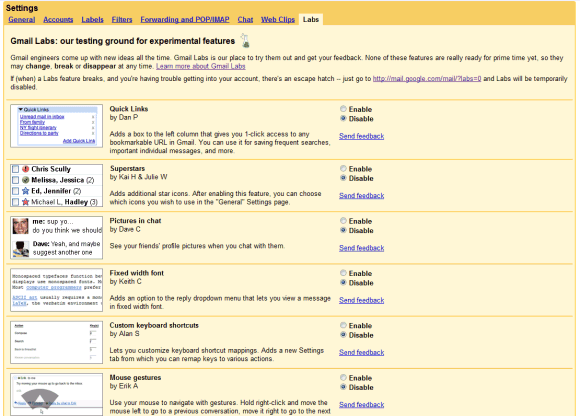
Here are some of the most useful new features:
* quick links - a new module displayed below Gmail Chat that lets bookmark Gmail views. For example, you can search for something and then click on "add to quick links" to save the search in the sidebar. This can also be used to bookmark important conversations or settings sections. I suggested in an earlier post some useful Gmail queries.
* super-stars - if you use Gmail's star for different things (flag important conversations, flag conversations for follow-up) and you want to differentiate them, you now have more icons for starring messages. Just click on the star repeatedly to toggle between the different states. The feature is very limited because you can't search for messages that were starred with a different icon.
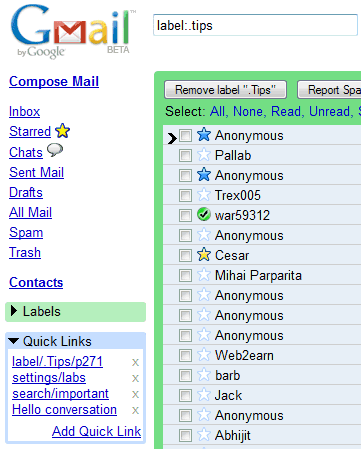
* custom keyboard shortcuts - if you find the current shortcuts offered by Gmail strange and unintuitive, you can remap them. After enabling this feature, a new Settings tab will let you choose the shortcuts for some of the most useful actions. For example, you can replace the "!" shortcut with the more intuitive "S" for marking messages as spam.
* mouse gestures should be familiar to Opera users. You can move your mouse in a direction and associate this movement with an action. Here's what you can do in Gmail: "hold right-click and move the mouse left to go to a previous conversation, move it right to go to the next conversation, and move up to go back to the inbox view."
The other 9 features are less interesting, but some people could still find some use for them:
* show avatars in Gmail chat
* view messages in fixed width font
* place the signature before the quoted text (many Gmail users complained about this in the past)
* random signature from a feed (you can use Google to find some feeds)
* custom date formats
* hide your friends' status messages in Gmail chat
* Snake - that's right, you can now play "Old Snakey" inside Gmail.
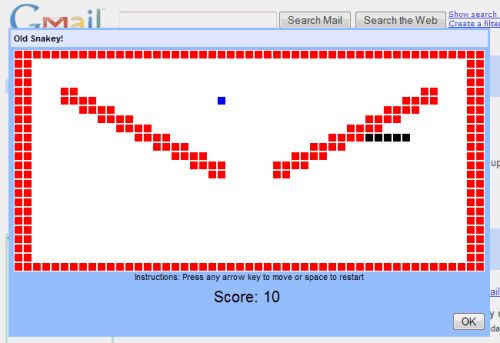
* email addict - 15 minutes of break from Gmail for those who need to do other things than reading their mail
* hide unread count - you'll no longer see in the sidebar the number of unread messages from your inbox, the spam folder or other labels.
All in all, there are some useful features and Google promises to monitor people's interest and add the most popular features in the standard Gmail. Hopefully, users will be able to write their own plugins and submit them to a library of Gmail features.
Google insisted that these new features were written by Google engineers in their 20% time, so they're far from being polished. "There is a code review vetting process to make sure it doesn't break, but no user interface analysis or product analysis. It just has to be functional code to push out. Features can literally modify anything in the Gmail code base," mentions TechCrunch. If something goes wrong, you can temporarily disable Gmail Labs and enter in a "safe mode" by going to http://mail.google.com/mail/?labs=0.
No comments:
Post a Comment