If you have a lot of documents in
Google Docs and you need to collaborate with the same people on all of them, it's pretty tedious to open each document, go to the Share tab, enter the email addresses and choose the right settings. Now you don't have to do this anymore, because there's a new button in the file manager that lets you invite people to collaborate on more than a single document: it's called "Share".
It would be nice to automatically add a certain group of people as collaborators for all the documents from a folder, but that's not currently possible.
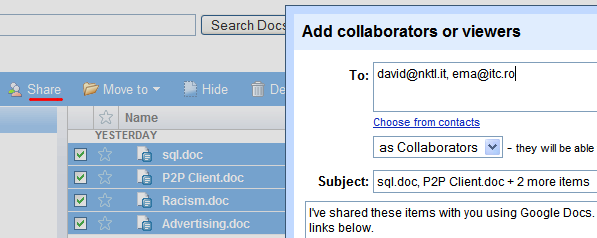
{ via
Google Docs Blog }
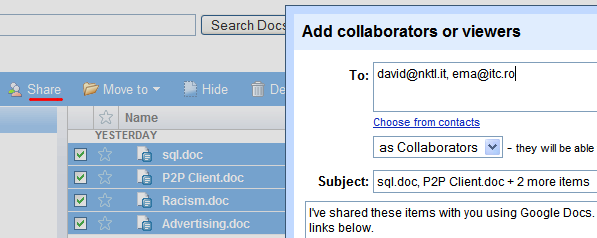
No comments:
Post a Comment