A great feature that makes this extension more valuable is uploading files using drag and drop. Drag one or more files from Windows Explorer to the sidebar and they'll be uploaded in the background.
For those who are worried about security, the extension sends your credentials directly to Google and stores them in Firefox's password manager. After installing the extension, you can make the sidebar visible by going to View > Sidebar > Google Docs Bar. The sidebar will always show the list of documents and it's useful if you frequently use Google Docs.
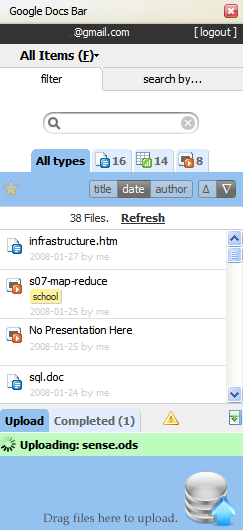
Related:
Google sidebars for Firefox and Opera
Google Maps in your sidebar (Firefox extension)
{ via Firefox Facts }
No comments:
Post a Comment