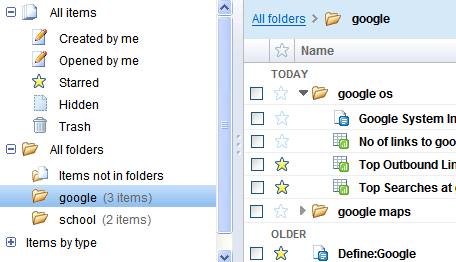
Even if the interface doesn't completely reflect this change, you can now create subfolders to organize your files in Google Docs. To do that, go to one of the existing folders, click on New and select Folder from the drop-down. Alternatively, you can use the contextual menu.
Google choose an interesting way to visualize the hierarchy: folders can be expanded inline by clicking on the small arrow placed in front of their names. The left sidebar doesn't show any subfolder, but this is probably a flaw that will be fixed soon.
The folders from Google Docs continue to also act as labels, even if it's more difficult to treat them this way and the language used in the UI doesn't help too much. To add a file to a new folder you need to click on "Move to", select the folder and then click on "Add to folder".
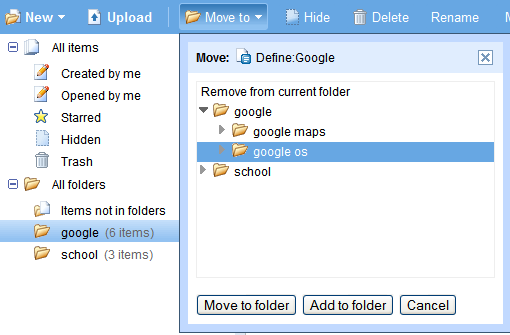
No comments:
Post a Comment