Google launched an open source browser extension for IE and Firefox called Google Gears that enables web applications to be available offline.
"Gears is an incremental improvement to the web as it is today. It adds just enough to AJAX to make current web applications work offline. Gears today covers what we think is the minimal set of primitives required for offline apps. It is still a bit rough and in need of polish, but we are releasing it early because we think the best way to make Gears really useful is to evolve it into an open standard. We are releasing Gears as an open source project and we are working with Adobe, Mozilla and Opera and other industry partners to make sure that Gears is the right solution for everyone," explains Google.
Once you install the extension, every Gears-enabled web application will ask your permission before storing data offline.
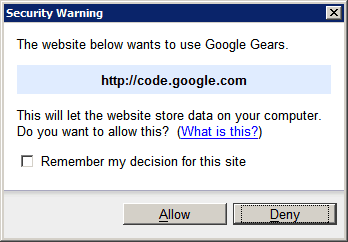
Depending on the functionality implemented in the application, Google Gears caches resource files so they're available offline, stores data in a SQLite database that has powerful search features and synchronizes data in the background.
Google Gears will enable you to read the most recent messages from Gmail while offline or to edit your documents in Google Docs even without a network connection.
Google Reader is the first Google application powered by Gears. To enter the offline mode, just click on the small arrow and all the recent feed items are downloaded to your computer. You can disconnect from the Internet or click on "work offline" in your browser and you will still be able to read your favorite feeds in Google Reader. Like in any feed reader installed on your computer. Well, almost, because Google Reader doesn't download images or other multimedia files embedded in the posts.
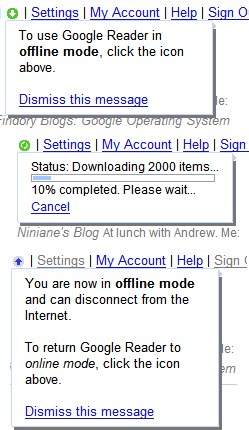

You can even close Google Reader's tab and try to load the site again: it will instantly show the cached data. Try to add tags to a post or star it; once you go back online, Google Reader will synchronize the data.
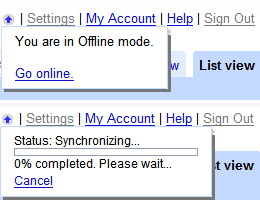
P.S.: Another nice update in Google Reader is that you can see the exact number of unread posts for each feed. Google Reader learned to count beyond 100.
Update: Here's a presentation from Google Developer Day Sydney that explains the motivations behind this project and shows some demos:
No comments:
Post a Comment