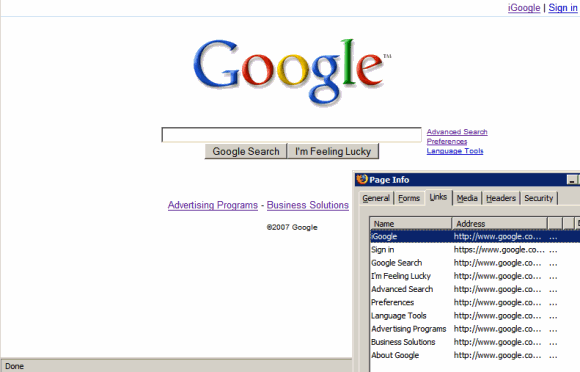
If you disable JavaScript in your browser, you'll notice that the recently updated Google.com doesn't have too many navigational links anymore. That's because the menu from the top left corner is written entirely in JavaScript.
Google, that usually writes pages with graceful degradation in mind and builds custom interfaces that don't require JavaScript (Google Maps, Gmail), forgot about the browsers that don't support JavaScript (text browsers, some mobile browsers) and the users that have JavaScript turned off for its biggest assets: the homepage and the search results pages.
Here's a quote from Google's guidelines for webmasters: "Use a text browser such as Lynx to examine your site, because most search engine spiders see your site much as Lynx would. If fancy features such as JavaScript, cookies, session IDs, frames, DHTML, or Flash keep you from seeing all of your site in a text browser, then search engine spiders may have trouble crawling your site." That means there's another problem: Google.com will be more difficult to crawl.
No comments:
Post a Comment