You need two extensions: Greasemonkey and DownThemAll, probably the best download manager for Firefox (or other extension that downloads all the files linked from a page). After installing the extensions and restarting the browser, add this script and go to Google Docs. You'll see a new link at the top of the page: Download and a drop-down from which you can choose the format for the exported files. Then right-click and select DownThemAll, check "All files", choose the output folder and click on "Start". If some of the files fail to download, select them and click "Resume" in the download window.
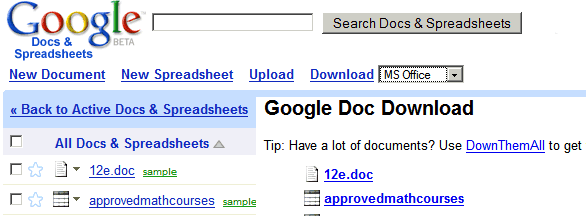
Related:
Batch upload files to Google Docs
{ Via Blogoscoped Forum }
No comments:
Post a Comment