How to do that? Open a spreadsheet, click on File / Settings and change your timezone and locale settings. Then click "save settings." The changes will propagate to all the collaborators that can edit the spreadsheet. The timezone affects timestamps, revision history dates, and time-related functions like NOW() or TODAY(), while the local settings change the currency or the way numbers are displayed.
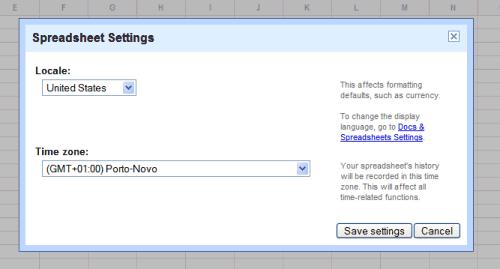
No comments:
Post a Comment