Google Notebook has a new option: export to Google Docs. While the new document keeps the same formatting as the notebook, it's interesting to note that the images aren't saved in your document, so they still reference the original source. The transition is facilitated by the fact that Google Notebook and Google Docs use the same internal format
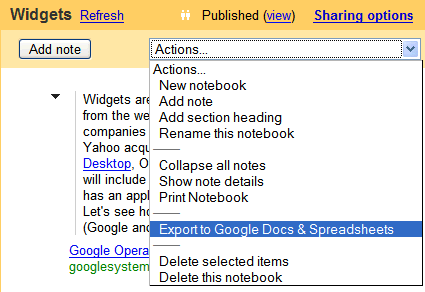
One might argue that Google Notebook should be a part of Google Docs, as they're both collaborative productivity tools. And maybe it will be, but I like to see Google Notebook as a web clipboard that stores crumbles from a goal-oriented web browsing.
{ Found by TonyB. }
No comments:
Post a Comment