First, create a new notebook. Then use Google to find relevant sites. Every time you find something interesting, go back to the search results and click on "Note this", next to the corresponding search result.
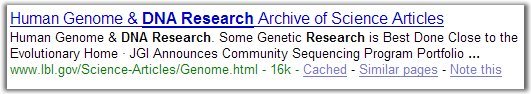
You'll get a notebook that contains a list of links and short snippets. Go to "Sharing options" and make that notebook public (or just invite that person to view it).
No comments:
Post a Comment