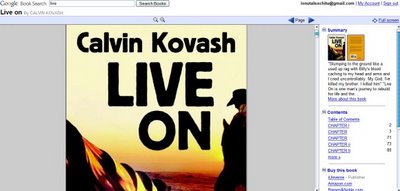
Google Book Search has a completely new interface that uses AJAX. Unlike before, you can read a book without clicking on the "next page" button. You can just use the scrollbar or the arrow keys, like in Adobe Reader. There are new options: zoom in, zoom out that increase / decrease the size of the text in a book, and there's even a full screen mode.
The table of contents is displayed in the right sidebar, so it's easy to go to another section. Searching inside a book is much faster, as the results are displayed without reloading the page.
Google offers for each book a dedicated page (like this one) where you can find the description, related books, references from books and scholarity works and some key terms that may help you discover other interesting books.
Now you can actually read books in Google Book Search (of course, if copyright laws allow you).
No comments:
Post a Comment