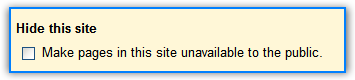
If you want to create pages or edit them, without anyone even suspecting you have a site at Google Page Creator, you have to go to "Site settings" and check "Hide this site". This way, none of your pages will be visible until you uncheck that option.
It's also a good replacement for "Delete this site", because your uploaded files will be unavailable too.
You can create four more sites, using one account. This feature was initially experimental, then it wasn't available, and now it's back.
No comments:
Post a Comment