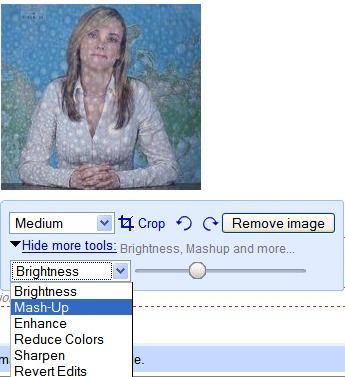
Now every page created in Google Page Creator can be easily accessed from a mobile phone, as Google redirects it to the transcoded version, the same way it does with the search results. Of course if you manage to enter the long URL correctly.
Also interesting:
Hide a site in Google Page Creator
Page Creator supports JavaScript
No comments:
Post a Comment