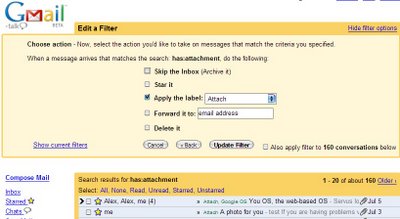
Until now, Gmail allowed users to set filters only for the future emails. Now when you create a filter or update one, Gmail allows you to apply it to old emails (see Also apply filter to 160 conversations below in the screenshot). That's a very useful feature. How could you use it?
3. You want to archive all your emails.
4. Delete all the emails from your ex-girlfriend.
5. Set the label "jobs" to all the emails that contain job in the subject.
6. Merge two labels (A, B). Set the label B to all the emails that have label A. Just type "label:A" in the "Has the words" input box and choose "apply the label B".
7. Filter your sent emails. Include "label:sent" in the "Has the words" input box.
You can think of many other nifty applications for this new feature.
Like the Delete All Spam link, this feature is not yet available to all the Gmail users.
More Gmail:
5 fast ways to check your Gmail account
Check multiple Gmail accounts
No comments:
Post a Comment