Here's the setting from the toolbar (enabled by default):
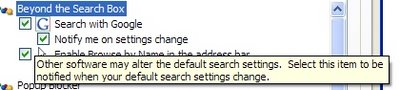
That's how the notifier reacts if Windows Live Toolbar sets MSN as the default search engine:

Here's a screenshot that shows the entry in Task Manager and the startup key from the Registry (click to enlarge):

This is the content of a text file that explains the feature:
GoogleToolbarNotifier is a companion to the Google Toolbar. This executable is necessary to enable the Search Settings Notifier feature of the Toolbar. This feature lets you keep Google as your default search engine and prevents this setting (and others as we add new features) from being changed without your consent.
To enable or disable this feature, please click the "Settings" button on your Toolbar and choose "Options." In the "More" section, check or un-check the box next to "Search with Google." As long as this feature remains enabled, GoogleToolbarNotifier.exe will run silently in the background.
This is most likely a reaction to Microsoft's intention to set MSN as the default search engine in IE7 and to other toolbars (Yahoo Toolbar, Windows Live Toolbar) that change IE's search engine by default. Winamp has a similar software that monitors if other players try to change its file associations. The setting can be changed by the user.
Update: Even if you disable "Search with Google" from the toolbar, and kill GoogleToolbarNotifier.exe, everytime you load IE, Google Toolbar launches GoogleToolbarNotifier.exe once again. The only way to get rid of the notifier is to delete the folder C:\Program Files\Google\GoogleToolbarNotifier. I think Google has started to become a little evil. The description above clearly states that the exe will run "as long as this feature remains enabled".
Update 2: Benjamin Lewis from Google says it's a bug.
"The fact that GoogleToolbarNotifier.exe remains in memory after disabling the feature is a bug – thank you for reporting it. We're working on it right now and should have it fixed shortly. As long as the feature is disabled the .exe doesn’t actually do anything, it just remains in memory (not that this makes it less of a problem)."
Update 3: The bug has been removed.
No comments:
Post a Comment