Google Scholar's email alerts feature is special because Google changes your to get better results (for example, [statistical speech recognition] has been changed to [statistical intitle:"speech recognition"]), Google shows a list of sample results and you can manage the alerts only in Google Scholar.
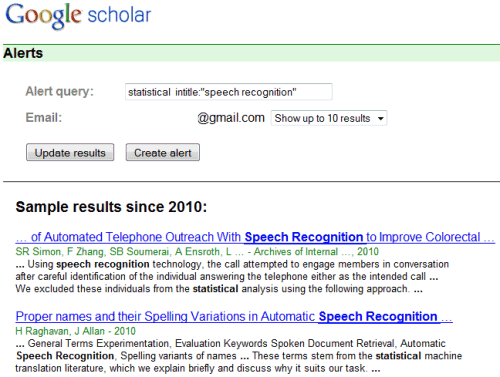
To try the new feature, go to Google Scholar, search for something you're interested in and click on the ugly email icon placed at the top of the search results pages. Even if it's extremely useful for students and researchers, Google Scholar has a cluttered interface with many options. It's the only Google service that uses a check box on the homepage.
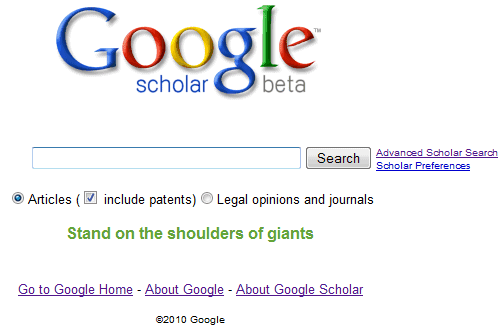
{ Thanks, Bill. }
No comments:
Post a Comment