"Starting today, you can share photos, documents, and other files while chatting in iGoogle and orkut. To give it a try, just click Send a file... in the Actions menu while chatting with a friend (no download required). This feature is also compatible with the file transfer functionality in the Google Talk downloadable software, so you can share files directly from the web with folks who use the desktop version," explains Google.
You can send multiple files at the same time, but you can't select multiple files from the file picker dialog. Google Chat doesn't support transferring files larger than 100 MB.
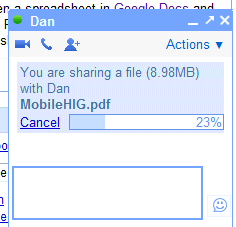
Google Talk's desktop client is no longer updated, as Google focused on improving the chat feature from Gmail and adding similar features to iGoogle and orkut. Google Talk's homepage still links to the Windows client, but the first option is a plug-in for video chat.
{ Thanks, Niranjan. }
No comments:
Post a Comment