The document viewer is used for the PDF files uploaded to Google Docs, for PDF/PPT/TIFF attachments in Gmail, for some PDF results in Google search and as a standalone service.
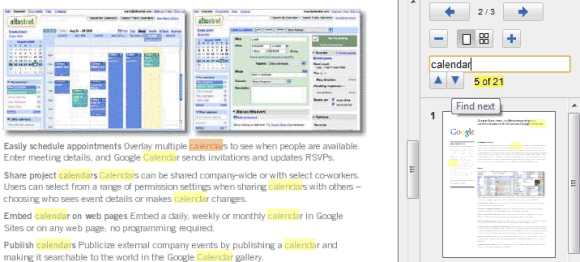
For some reason, Google Docs still doesn't index PDF files, so you can only find a file only if you know some words from its title.
No comments:
Post a Comment