Now that the Office Open XML format is an international standard and it's supported by popular software like OpenOffice, Google decided to implement importing Microsoft Office 2007 files. In March, Google Spreadsheets added support for .xlsx files and now you can import .docx documents.
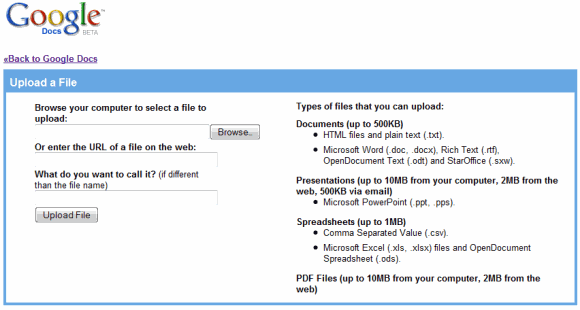
"To import a .docx or .xlsx file, simply click the "Upload" button in your Docs List menu, select your file, and voila! We'll upload and convert your document for use in Google Docs. This is a another great benefit of Google Docs - you don't have to worry about what format the file is in. Just upload it and we'll figure it out for you," mentions Google Docs blog.
Even if you don't have to worry about formats, you still need to take into account that not all the features available in Microsoft Office are included in Google Docs, so it's not a good idea to delete the original file from your computer.
No comments:
Post a Comment