If you use a recent version of Chromium or a Google Chrome dev build, you can already install two useful extensions. But first you should find a Chrome shortcut on your desktop, right-click, select "Properties" and append a flag to the target field: --enable-extensions. Restart the browser to use the new option.
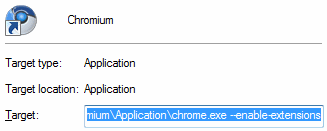
The sample extensions are actually enhanced bookmarklets that show the number of unread messages in your Gmail inbox and an option to subscribe to feeds in Google Reader.
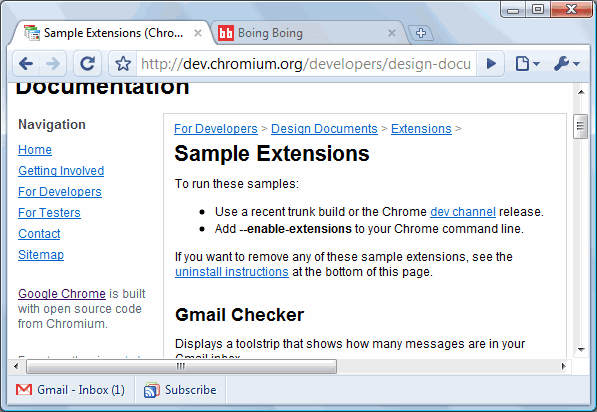
For those that want to write similar extensions, there's a tutorial that will walk you through creating a very simple extension.
In other news, Linux and Mac users can try some early builds of Chromium. "The software, available for download from the Chromium Web site, is incomplete and definitely buggy, as one would expect for a developer version that reflects all the latest changes programmers are making with the project," says Stephen Shankland from CNet, who tested the Mac version.
No comments:
Post a Comment