Other spreadsheet apps, like Microsoft Excel 2007, have more advanced options like showing gradient colors for the values, highlighting the top x% values, finding duplicate values or defining a rule based on a custom formula.
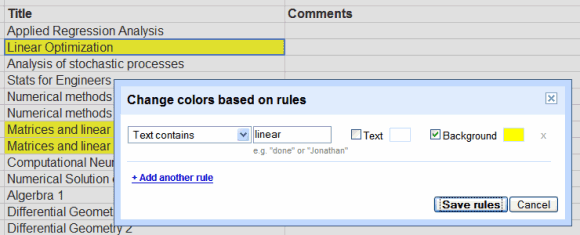
The second new feature lets you hide rows and columns that shouldn't be displayed all the time. Select the column or the row, right-click and choose "Hide column (row)". To make it visible again, click on the small rectangle that replaces the column or the row.
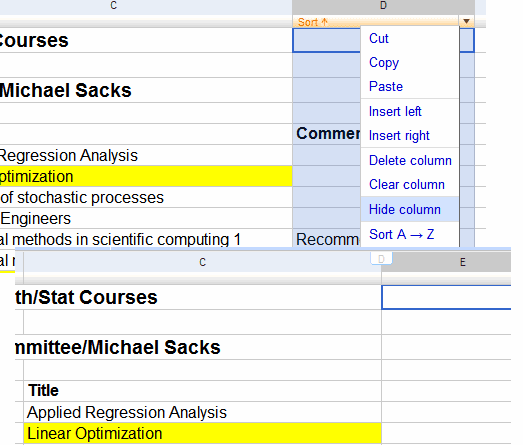
Google also improved printing by converting the spreadsheet to PDF and printing that output. There's also a new function that provides an alternative output in case an expression cannot be evaluated: =IFERROR(0/0, "Undefined") displays "Undefined" instead of an error.
Google Spreadsheets seems to evolve much faster that Google's word processor and there aren't too many important missing features. What would you like to see in the next iterations of the product?
No comments:
Post a Comment