Gmail added IMAP support, but you'll have to enable it by going to Settings > Forwarding and POP/IMAP. Because the new feature is slowly rolled-out, you may not see it, but rest assured it will be available in the next days. Gmail's help provides more information about configuring your client, whether it's Microsoft Outlook, Thunderbird, Blackberry, iPhone, Windows Mobile or Symbian device. You should also make sure you use these recommended settings.
"As some of you know, IMAP is the best way to access your email from multiple devices (e.g. phone or desktop). It keeps the same information synced across all devices so that whatever you do in one place shows up everywhere else you might access your email," explains the Gmail blog. That means you can read a message by using Microsoft Outlook and it will appear as read if you go to Gmail's web interface. Gmail's labels become IMAP folders, but if you try to add subfolders in your mail client, they'll become labels that look like this: Folder/Subfolder.
IMAP means you can experience most Gmail features using your favorite mail client. I said "most" because you'll still miss Gmail's conversations, the integration with Google Docs, Google Calendar, Google Maps or the chat feature.
Gmail becomes the most important webmail service that offers free IMAP, joining AOL Mail. The new feature, which should be added to Google Apps accounts in the near future, will make Gmail a better option for businesses.
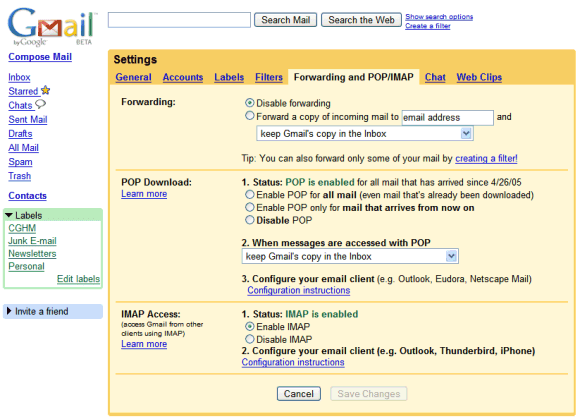
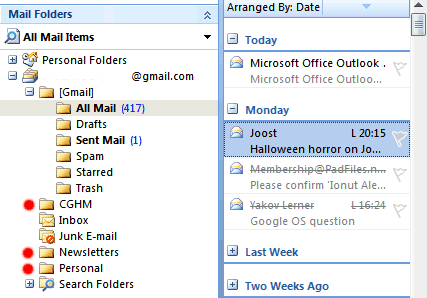
{ via Download Squad }
No comments:
Post a Comment