If you want to measure the distance between two or more places, Google Maps can be pretty helpful.
One way to do that is to add the "Distance Measurement Tool" mapplet and create a path on the map. You can add as many points as you want and if you make a mistake, there's an option to delete the last point. Distances can be expressed in Metric units or English units, but if you're feeling geeky there are many other less known units you can choose: Bohr radius, Egyptian remen, nautical mile, Olympic swimming pool, light-year, PostScript point and more.
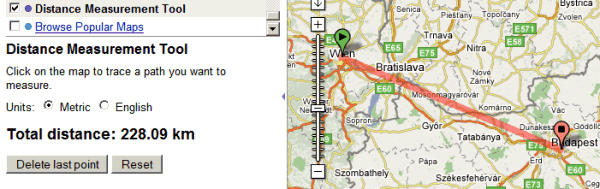
"My Maps" can also be used to create personalized maps. Add lines, define a path and change it by dragging one of the white rectangles placed on the path. The personalized map can be saved for future reference, printed, shared with others and embedded in a site.
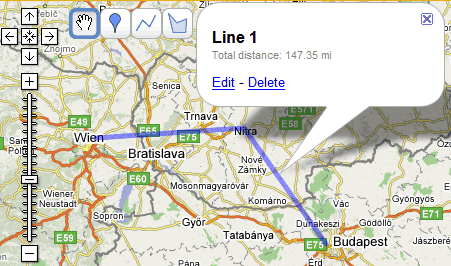
It's interesting to compare these distances with those obtained from driving directions. To customize the route, drag the blue line or add a new destination in the sidebar.
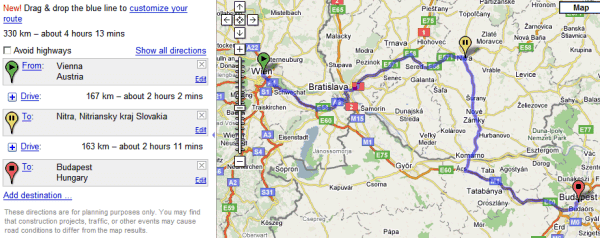
Google Earth offers similar ways to measure distances. In both Google Maps and Google Earth, "measuring is calculated using the lat/lon coordinates from point to point and does not consider elevation."
Only the distance measurement mapplet lets you choose between metric and English units of measures. The path from "My Maps" shows the total distance in miles, while the driving directions show the units of measures used in a country.
No comments:
Post a Comment