1. Copy this address:
http://www.google.com/reader/atom/user/-/state/com.google/reading-list
2. Open Google Desktop, make sure the sidebar is visible. Click on the small arrow next to "Web Clips" and select options.
3. Uncheck "Automatically add clips from frequently viewed sites" and remove all the clips.
4. Paste the address from step #1, and click on the Add button.
5. Login to Google.com in Internet Explorer.
You can also subscribe to the Atom feed from step #1 using Live Bookmarks in Firefox, Opera's feed reader or other desktop client.
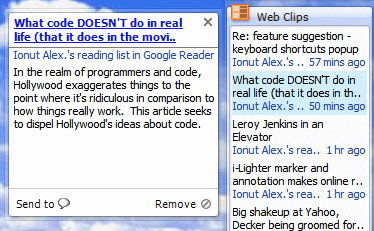
No comments:
Post a Comment